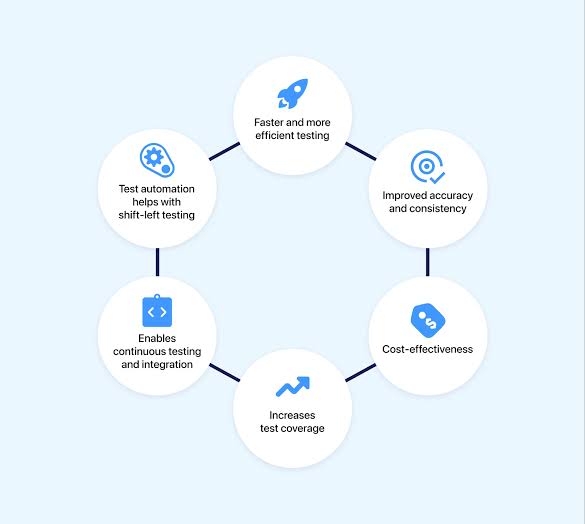Dynamic web apps have altered how we connect with the internet by providing interactive information that responds to user interaction. Platforms like React, Angular, and Vue.js have transformed our digital experiences. However, the dynamic nature of these apps makes testing challenging.
Traditional testing methods are less successful for dynamic web applications than they are for static websites. The intricacy of real-time data updates, asynchronous procedures, and complicated user interactions necessitates a more advanced methodology. Learn more about the strategies for dynamic web application testing below.
Understanding Dynamic Web Applications
Understanding the distinction between dynamic and static web applications is crucial before delving into test automation strategies.
- Dynamic web apps frequently use APIs and web sockets for real-time updates. One instance of this is a social media feed that automatically refreshes as new posts are added.
- These web apps often employ asynchronous operations to load content or perform actions in the background. This allows for a seamless user experience, such as fetching data from a server or submitting a form without needing to refresh the page.
- Dynamic web apps often require complex state management to track user authentication, preferences, and current page data.
Testing dynamic web apps is more difficult due to the need to consider numerous scenarios and interactions that can alter the app’s state.
Choosing the Right Test Automation Tools
Choosing the right test automation tools is crucial for effectively testing dynamic web applications. The selected tools must be able to handle unique challenges presented by these apps, including asynchronous operations and real-time updates.
1. Selenium
Selenium is a popular tool for automated web application testing. It supports multiple programming languages and can be integrated with different test frameworks. Selenium’s WebDriver enables testers to automate browser actions, making it ideal for testing dynamic web applications.
Selenium requires scripting and is not ideal for real-time content verification. Testers can overcome these limitations by combining Selenium with Pcloudy for improved test management or using custom wait conditions to handle asynchronous elements.
2. Cypress
Cypress is a new testing tool for modern web apps. It has advantages over Selenium, especially with dynamic content. Cypress waits for elements to be visible before interacting with them, reducing the need for custom wait conditions. It offers real-time reloads for immediate test result visibility.
Cypress is ideal for testing JavaScript-heavy applications and gives testers a user-friendly interface. Its integrated time travel feature enables you to easily navigate test steps, aiding debugging and providing a deeper understanding of the application’s behavior.
Strategies for Effective Test Automation
Developing a suitable test automation strategy for dynamic web applications requires implementing appropriate tools and addressing their specific challenges.
Prioritize Critical Paths
In dynamic web applications, specific user flows are more important than others. For instance, in an e-commerce app, the checkout process is crucial and needs to function perfectly. By prioritizing the automation of these critical paths, you can ensure thorough testing of the most significant features in your application.
Focusing on critical paths reduces the risk of undetected major issues and improves test automation suite efficiency. After covering the essential paths, you can gradually increase test coverage to include less critical areas.
Use Data-Driven Testing for Dynamic Content
External data sources are frequently used to populate content in dynamic web applications. For instance, a news website may retrieve articles from an API. Data-driven testing is a powerful approach to properly handling various data scenarios.
Data-driven testing involves running the same test script with different input data to test the application’s behavior in various conditions. This approach saves time and effort by eliminating the need for multiple test scripts, making test automation more efficient and effective.
Implement Visual Testing for UI Verification
Visual testing tools help ensure consistent and visually appealing user interfaces (UI) in dynamic web applications by comparing UI screenshots across different test runs.
Visual testing tools utilize artificial intelligence to identify minute visual inconsistencies, like misaligned elements or inaccurate colors. Integrating visual testing into your test automation approach enables the identification of user interface problems that conventional functional tests may overlook.
Leverage Parallel Testing to Speed Up Execution
Dynamic web applications with multiple features and components require simultaneous automated web application testing. Sequential testing can be time-consuming, especially with a growing number of tests. Parallel testing enables running various tests simultaneously, significantly reducing execution time.
Most test automation tools, such as Cypress and Selenium Grid, provide built-in support for parallel testing. Through its Dashboard service, Cypress offers the convenience of running tests simultaneously on multiple browsers and devices. Alternatively, Selenium Grid enables the execution of parallel tests across various environments.
Continuously Monitor and Optimize Test Performance
As your test automation suite expands, continually monitoring its performance and optimizing it as necessary is crucial. This involves analyzing test execution times, identifying bottlenecks, and ensuring efficient test runs.
To optimize test performance, regularly review and refactor test scripts. Remove redundant or outdated tests, consolidate similar tests, and ensure that your scripts follow best practices for efficiency. Use test coverage analysis tools to identify gaps in coverage and prioritize areas needing more attention.
Integrating Test Automation with CI/CD Pipelines
Integrating automated tests into your CI/CD pipeline is crucial for maximizing the advantages of test automation for dynamic web applications. This guarantees that tests are executed automatically with every code commit, offering prompt feedback to developers and minimizing the chances of defects reaching production.
1. Set Up Automated Test Execution
Automated CI/CD pipeline tests should be triggered whenever code is pushed to the repository. This can be achieved by configuring your CI/CD tool to run tests during the build process. Catching issues early helps prevent them from affecting the final product.
2. Implement Continuous Monitoring and Reporting
To ensure the quality of your dynamic web application, it is crucial to monitor and report any issues continuously. Create a CI/CD pipeline that generates detailed reports after each test, allowing all team members to identify and resolve problems quickly.
3. Use Canary Releases for Gradual Rollouts
Canary releases help mitigate issues in dynamic web applications by allowing changes to be deployed to a small group of users before being released to all users. This way, automated tests can be run on the canary release to identify and resolve potential problems before affecting the entire user base.
Conclusion
To effectively test dynamic web applications, a strategic approach is needed to address their complexity and challenges. This involves selecting suitable tools, prioritizing critical paths, managing asynchronous operations, and incorporating test automation into the CI/CD pipeline. Following these steps can establish a strong testing framework to guarantee the quality and reliability of dynamic web applications.
Mastering test automation strategies for dynamic web applications will be crucial as the digital landscape evolves. You can ensure exceptional web experiences that meet modern users’ demands by constantly optimizing your web application testing practices.
Want to know more visit Info Magazines