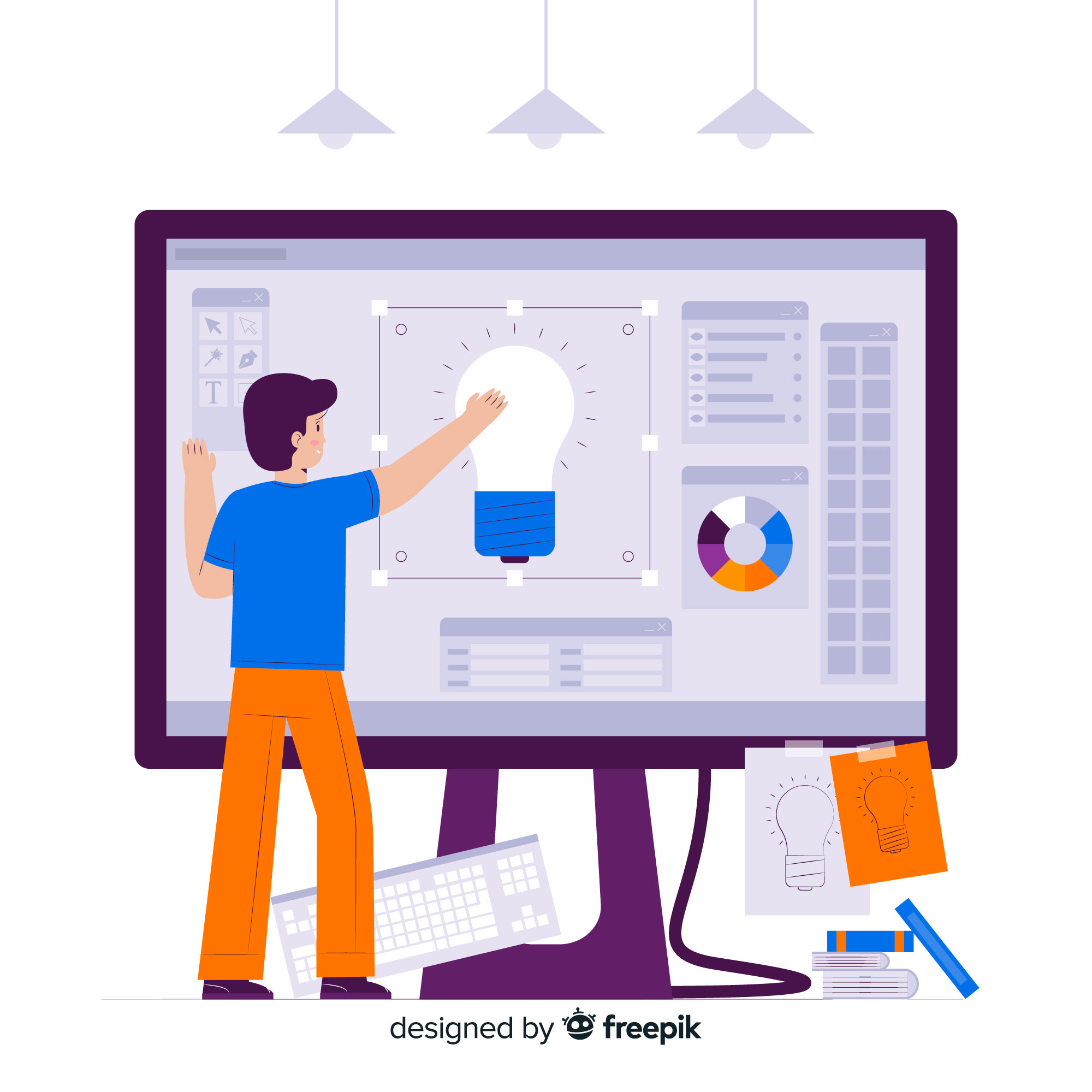An Introduction to the World of Digital Product Creation
In the digital age, the creation of digital products has become a popular way for individuals to express their creativity, share their knowledge, and even generate a source of income. One of the platforms that has made this process accessible to everyone, regardless of their design experience, is Canva. This article aims to provide a comprehensive guide on how to create digital products using Canva, taking you through each step of the process.
Canva: A Powerful Tool for Digital Design
Canva is a versatile graphic design platform that has revolutionized the way we create visual content. It provides users with the ability to create a wide range of graphics, from social media posts and presentations to posters and other forms of visual content. Available on both web and mobile platforms, Canva offers a vast library of images, fonts, templates, and illustrations, making it a one-stop shop for all your design needs.
The Importance of Planning Your Digital Product
Before diving into the design process, it’s crucial to have a clear plan for your digital product. This involves deciding on the type of product you want to create, identifying your target audience, and outlining the content that will be included in the product. Having a clear plan will guide your design process and ensure that your final product meets its intended purpose.
The Process of Designing Your Digital Product on Canva
With a clear plan in place, you can now start the exciting process of designing your digital product on Canva. Here are some detailed steps to guide you through this process:
- Starting with a Blank Canvas: While Canva offers a plethora of templates to choose from, starting with a blank canvas gives you the ultimate freedom to customize your design according to your unique vision.
- Utilizing Canva’s Design Elements: Canva boasts a wide array of design elements, including lines, shapes, and icons. These elements can be used to enhance your design and add a touch of creativity.
- Adding Text to Your Design: Canva allows you to add text to your design, which you can then customize using a variety of fonts, sizes, and colors to match your brand or theme.
- Saving and Downloading Your Design: Once you’re satisfied with your design, you can save it and download it in your preferred format, ready to be shared with the world.
Selling Your Digital Product: Turning Your Creativity into Income
After you’ve created your digital product, the next step is to sell it. There are numerous online platforms available where you can list your digital products for sale. By effectively marketing your product and providing value to your customers, you can turn your creativity into a source of income.
Conclusion
In conclusion, Canva is a powerful and user-friendly tool that can help you bring your creative ideas to life. With a bit of planning, creativity, and effort, you can create professional-looking digital products that provide value to your audience. So why wait? Start your digital product creation journey with Canva today!
FAQs
What sorts of computerized items can I make on Canva?
Canva is a flexible stage that permits you to make a wide assortment of advanced items. This incorporates but is not constrained to, social media design, introductions, blurbs, ebooks, and much more.
Is Canva free to use?
Yes, Canva offers a free form that gives a wide extend of highlights for you to make your advanced items. They moreover offer a Professional adaptation that comes with extra highlights for more progressed plan needs.
How can I make my advanced item stand out?
To make your advanced item stand out, it’s critical to center on making a high-quality, profitable substance that resounds with your target group of onlookers. Moreover, the visual request of your item plays a significant part in drawing in and holding your audience’s attention.
Can I offer the computerized items I make on Canva?
Yes, you can offer the advanced items you make on Canva. Be that as it may, it’s critical to survey Canvas’s terms of utilization to guarantee you’re not damaging any rules.